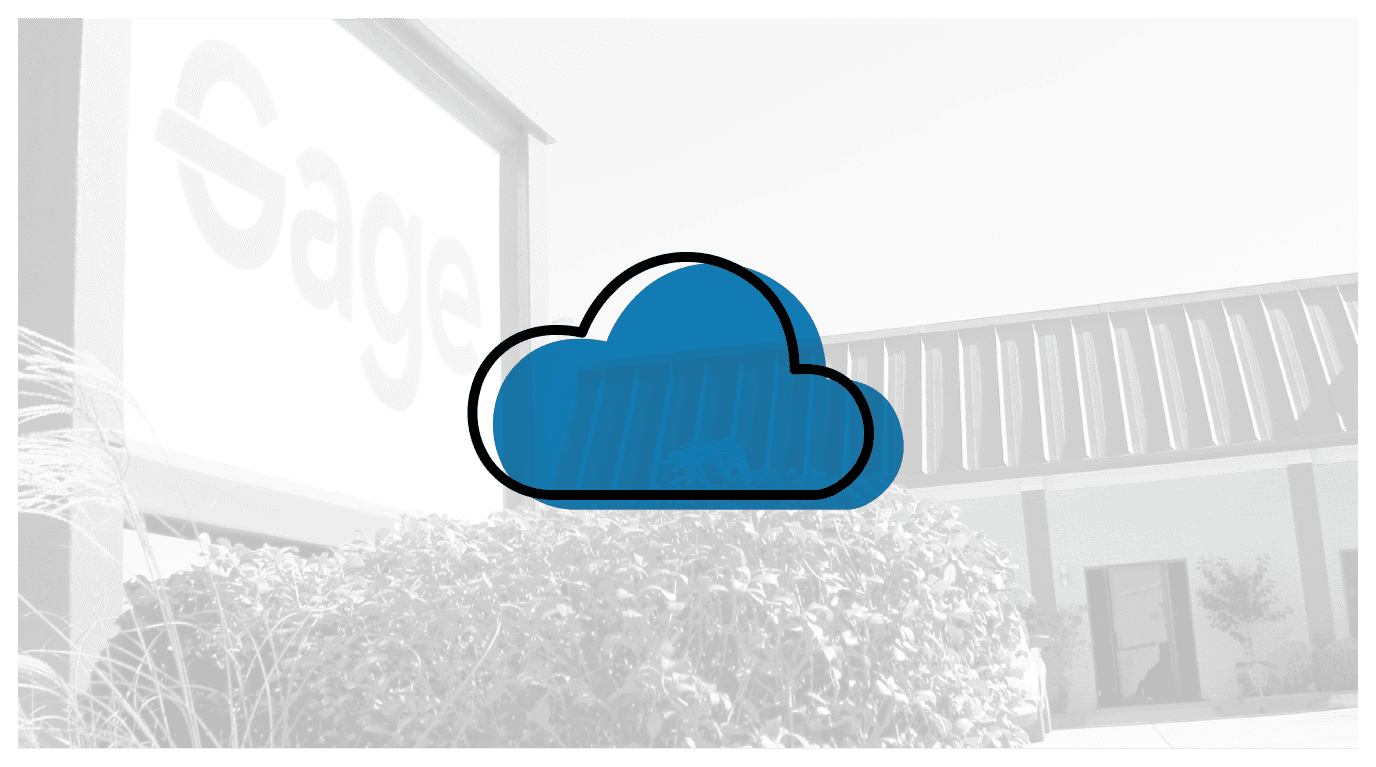“Gage provides innovative and cost-effective technology solutions that cannot be beat.”
Josh Loeske, CEO/Owner, QSM
It’s always nice to hear a ringing endorsement of our IT Services from one of our clients like Josh Loeske. Josh is the CEO and Owner of QSM, which provides high-quality infrastructure solutions for civil construction and municipal works projects across four states. We respect and admire the work QSM performs and are proud to provide the company a full range of IT services, which is an integral part of its day-to-day operations and ultimately its long-term success. So how do we assist? Let us count the ways.
IT Services
The best-performing IT Services are those that you don’t even have to think about. Your internet, computer systems, software, and hardware should all be working together, humming along and supporting your business so you can focus on serving your own customers to the highest degree. Our services include the following:
- Infrastructure Management
Gage offers a suite of fully managed IT Services constantly monitoring your systems, fighting against viruses, performing backups to protect your data, and ultimately keeping problems at bay, often before you even know there’s an issue. - Cybersecurity
For as long as we humans can remember, there have always been bad guys and bullies trying to take what’s yours or disrupt your success. In today’s technological world, these villains’ destruction comes in the form of cyber-attacks and malware that can steal sensitive data or even bring your entire system to a griding halt, which almost always leads to lost time and money. We employ a range of tools and technology to protect your business from evil forces set to wreak havoc on your system. - Business Continuity
We consistently backup data and make sure your critical information is secure and accessible whenever you need it—even during a network failure or a disaster—so you’ll never have to worry about data loss again. - Help Desk
Got an issue? Our help desk provides 24/7 assistance every single day of the year and can be contacted by phone, email or web-based chat. Our skilled technicians can offer support for a variety of software applications and answer any technical questions to ensure your IT system is functioning at its best. - Custom Project Work
We can also offer a variety of custom projects designed to help optimize your IT infrastructure, including software installations, migrations, setups and configurations, and more.
Overall, Gage IT Services gives you 24/7 peace of mind that your system is working flawlessly to support your business. Click here to listen to Josh Loeske speak about our innovative and cost-effective technology solutions. Want to learn more from our customers about the range of services we provide from phone systems to IT to generators? Check out our additional client success stories. Let us know if we can assist, we look forward to hearing from you.